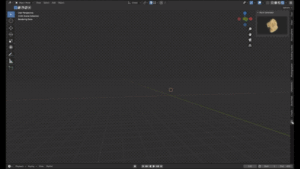João Desager edited this page yesterday
Pages 1
Welcome to the documentation for Miter Box!
Get the latest version here:
https://github.com/JohnKazucki/JD-Miter-Box/releases
Have an idea for a new feature,
or found a bug? Submit it here:
https://github.com/JohnKazucki/JD-Miter-Box/issues
Clone this wiki locally
Miter Box
MB is a set of tools designed to make accurate polymodelling quicker and easier.
Tools
Align Edge
Mode: Slide

Makes the selected edge parallel to the active edge.
In the default mode (Slide) the vertex closest to the mouse will slide along one of its connected edges to make it parallel.
The connected edge that is most in line with the mouse cursor will be used to slide the vertex.
In the situation that no valid parallel edge can be found this way, the drawn edges will turn red and the UI will also reflect this.
Mode: Absolute

Pressing V will toggle between the Slide and Absolute modes. In Absolute mode, the selected edge is made parallel to the active edge, while retaining its length. It does not take into account any of the connected geometry.
In certain cases while using Absolute mode, you may need to flip the direction in which the edge is made parallel.
This is done by pressing F.