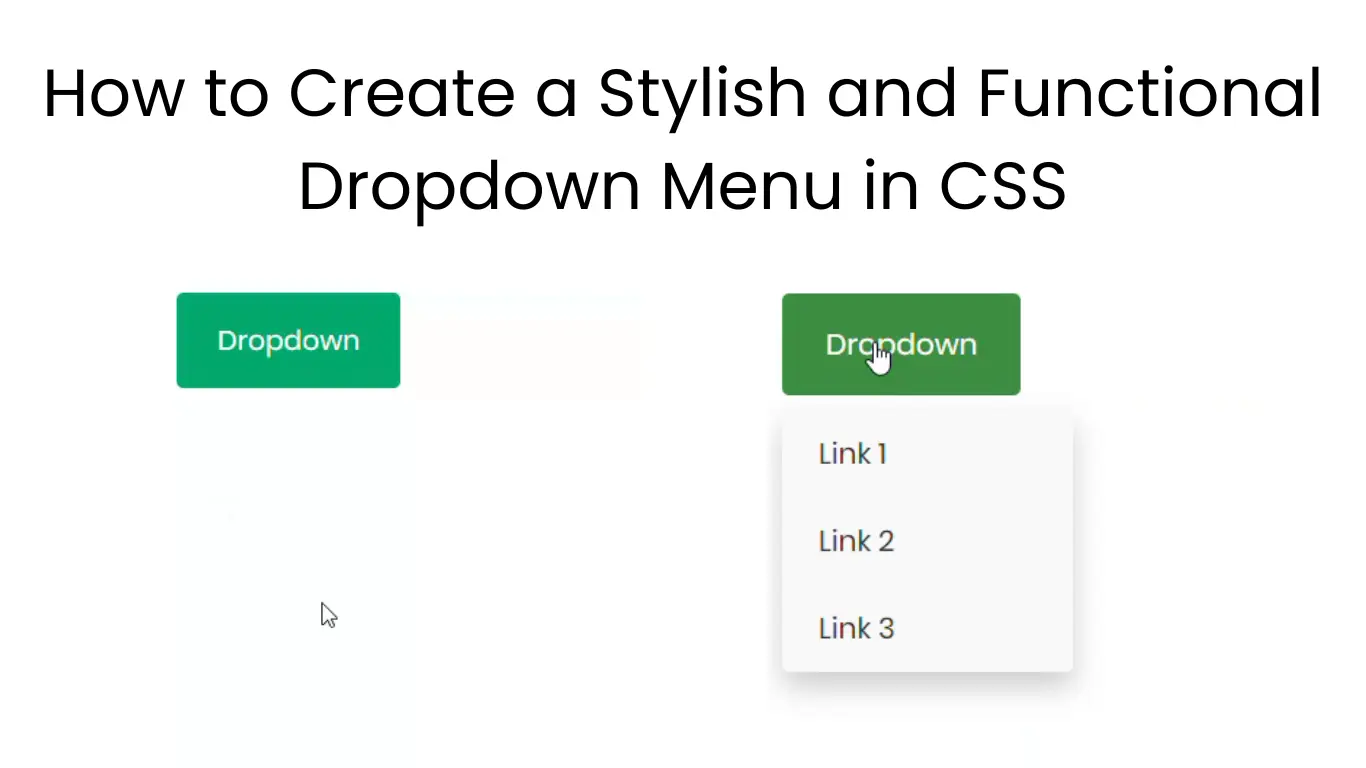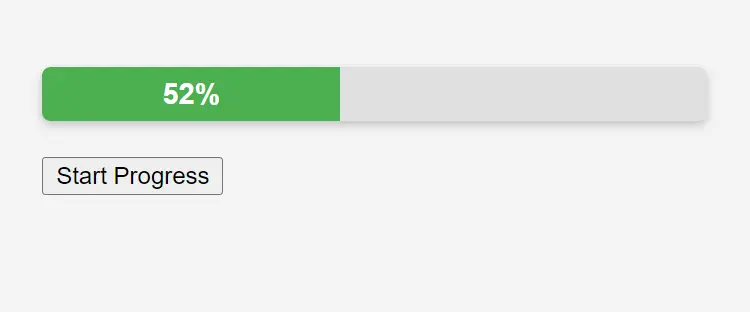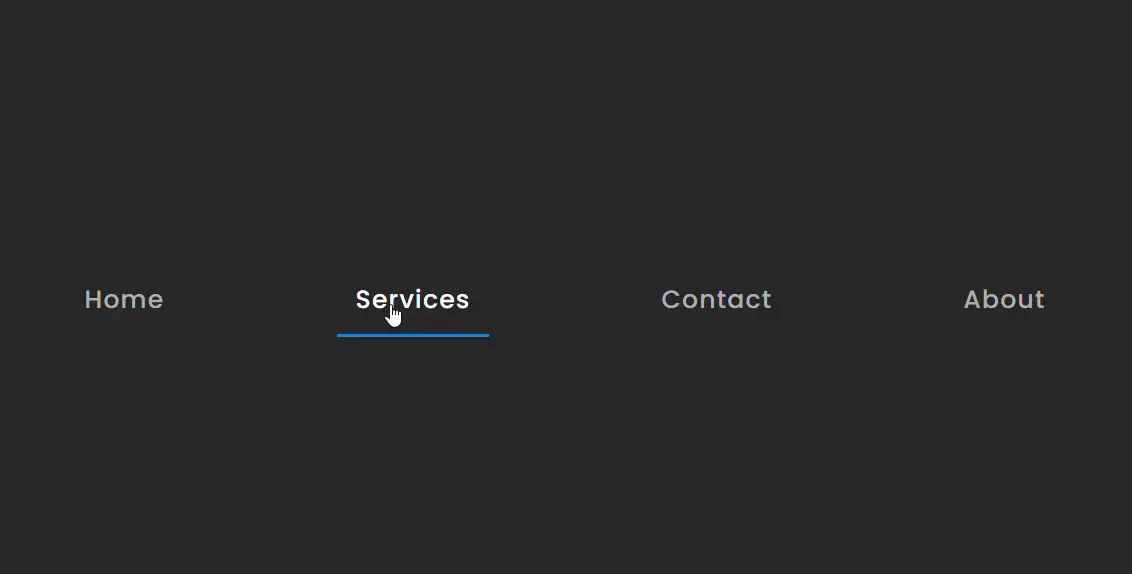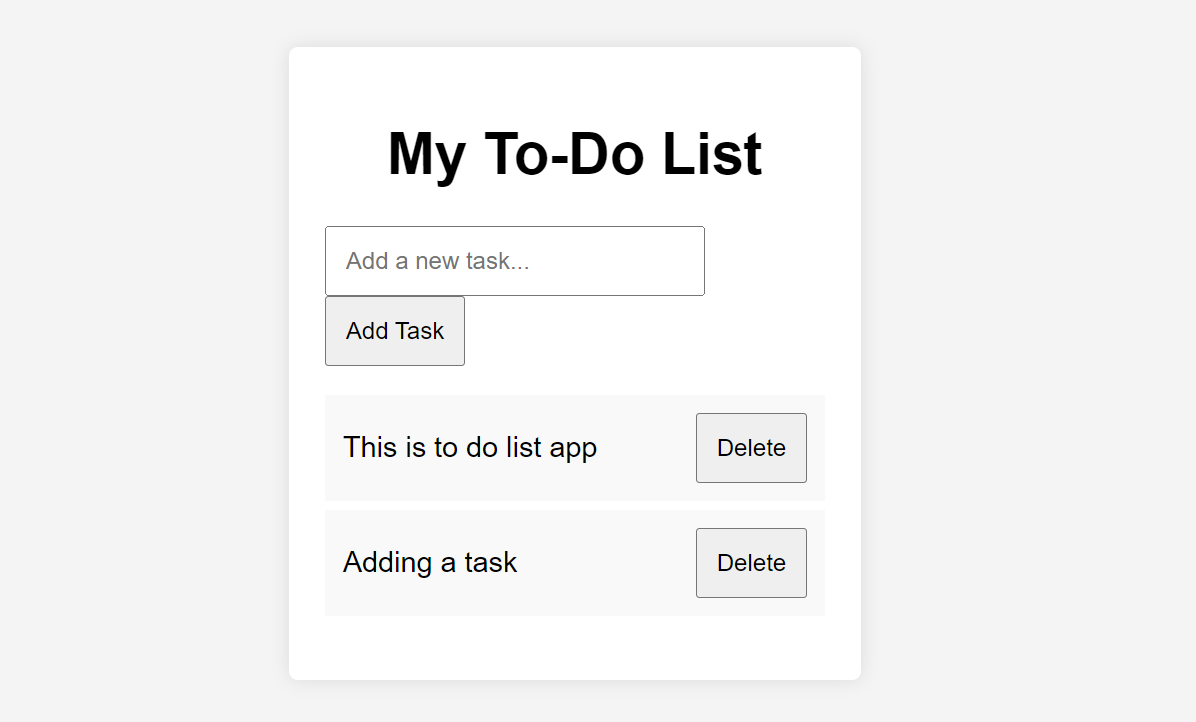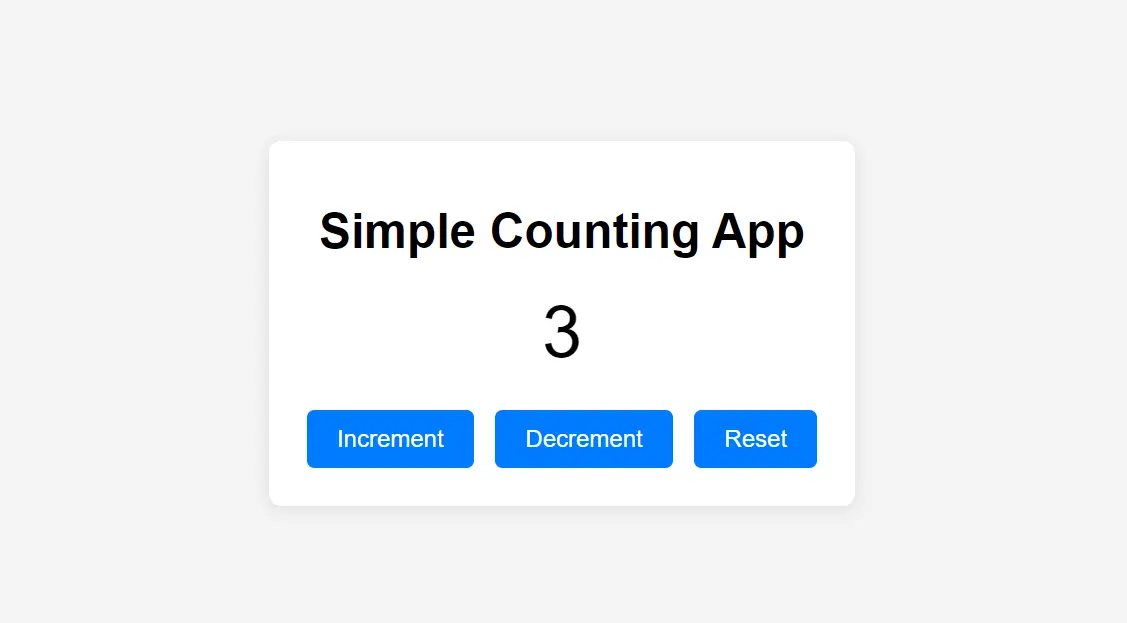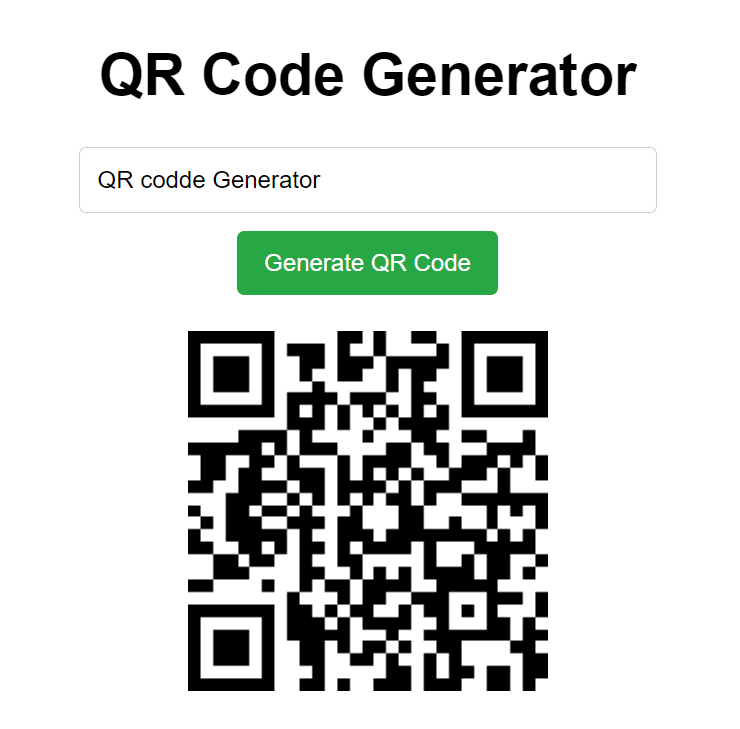Exploring Blueprint V2: A Blender Addon for Effortless Blueprint Creation
Discover Blueprint V2, a free Blender addon that transforms your 3D models into stunning blueprint renders with one click. Perfect for game devs, architects, and hobbyists, this tool simplifies workflows and elevates presentations. Learn where to use it and how it fits into your creative projects!