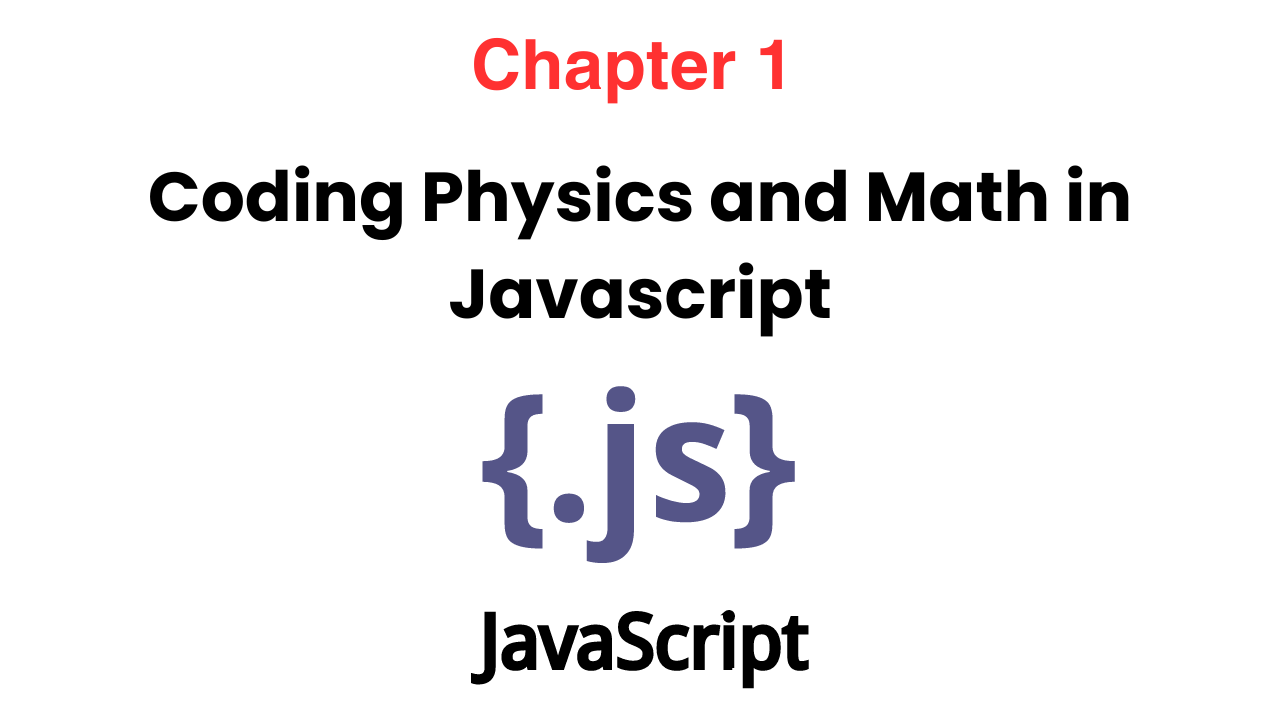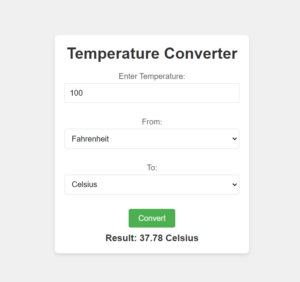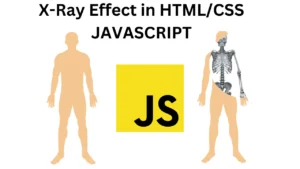In this blog, we’ll dive into a straightforward JavaScript code that utilizes HTML5 Canvas to draw random lines. This tutorial is perfect for beginners looking to get started with web development and understand how to use Canvas for basic graphic design

Setting Up the Canvas
The first part of the code sets up the canvas element. We use window.onload to ensure that the script runs after the page has fully loaded. This is important because we need the canvas element to be available before we can work with it.
javascript
Copy code
window.onload = () => {
var canvas = document.getElementById("canvas");
var context = canvas.getContext("2d");
var width = canvas.width = window.innerWidth;
var height = canvas.height = window.innerHeight;
};Here, we retrieve the canvas element from the HTML document using document.getElementById(“canvas”). We then get a 2D drawing context (context) that allows us to draw on the canvas.
Next, we set the width and height of the canvas to match the width and height of the browser window (window.innerWidth and window.innerHeight). This ensures that the canvas covers the entire visible area of the webpage.
Drawing Random Lines
The for loop in the code is responsible for drawing the random lines on the canvas.
javascript
Copy code
for (var i = 0; i < 50; i++) {
context.beginPath();
context.moveTo(Math.random() * width, Math.random() * height);
context.lineTo(Math.random() * width, Math.random() * height);
context.stroke();
}In each iteration of the loop (i goes from 0 to 49), we:
Begin a new path (context.beginPath()).
Move the drawing cursor to a random point on the canvas using context.moveTo().
Draw a line from the current cursor position to another random point on the canvas using context.lineTo().
Stroke the path to actually draw the line (context.stroke()).