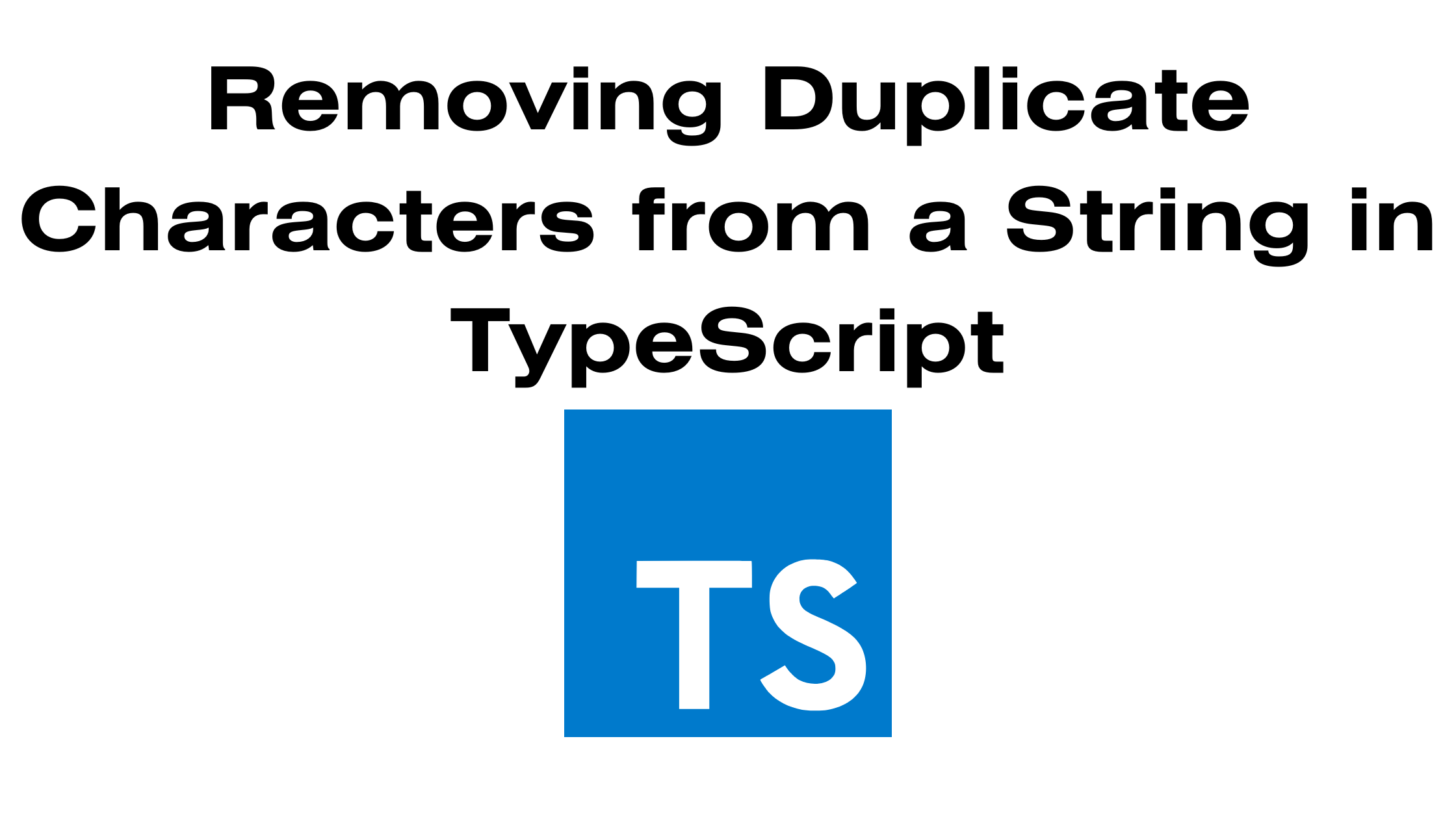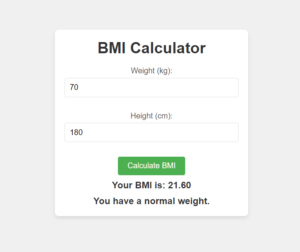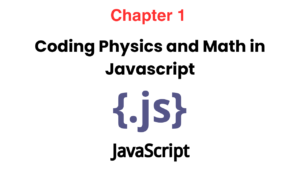Introduction
Efficient string handling is a crucial skill in software development. One common challenge developers face is removing duplicate characters from a string in TypeScript. Mastering this technique not only optimizes data processing but also enhances overall code efficiency. In this guide, we will explore several methods for removing duplicate characters in TypeScript, starting with basic approaches and progressing to more advanced techniques.
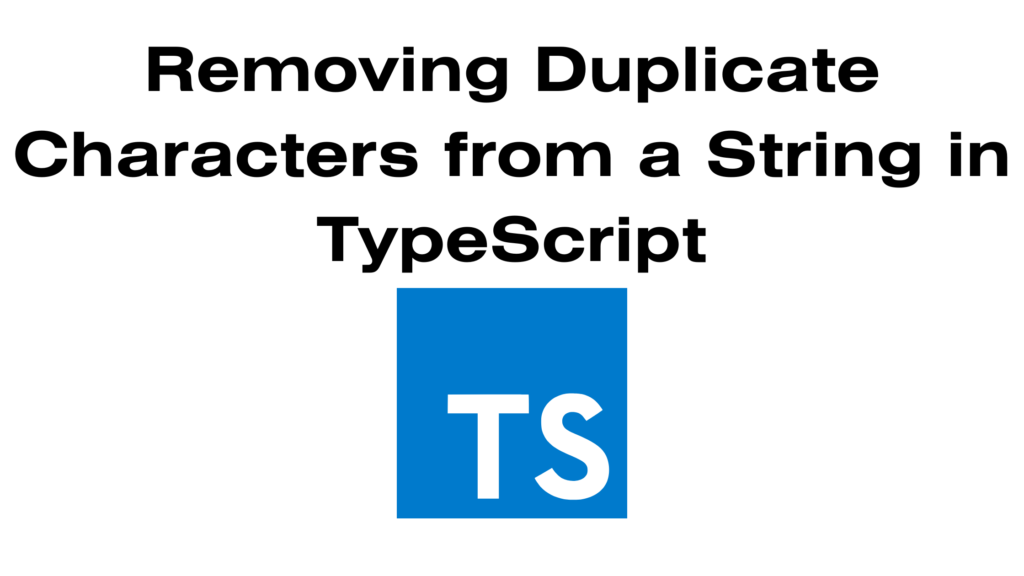
Table of Contents
- Basic Approach
- Iterating Through the String
- Using an Object to Track Characters
- Using Sets
- Leveraging TypeScript Sets
- Converting Back to a String
- Using Regular Expressions
- Employing Regular Expressions for Deduplication
- Handling Special Characters
- Performance Considerations
- Benchmarking Different Methods
- Choosing the Right Approach for Your Use Case
- Conclusion
- Summary of Key Takeaways
- Final Thoughts
1. Basic Approach
Iterating Through the String:
One of the most straightforward ways to remove duplicate characters is to iterate through the string character by character. You can use a for loop to accomplish this task. Here’s an example:
function removeDuplicates(input: string): string {
let result = '';
for (let i = 0; i < input.length; i++) {
if (result.indexOf(input[i]) === -1) {
result += input[i];
}
}
return result;
}This code initializes an empty string result and iterates through the input string, checking if each character is already present in the result string. If not, it appends the character to result.
Using an Object to Track Characters:
Another basic approach involves using an object to keep track of characters as you iterate through the input string. This method is more efficient than the previous one because object property lookups have O(1) time complexity. Here’s an example:
function removeDuplicates(input: string): string {
const charMap: { [key: string]: boolean } = {};
let result = '';
for (let char of input) {
if (!charMap[char]) {
charMap[char] = true;
result += char;
}
}
return result;
}In this code, charMap is an object where keys represent characters in the input string, and their corresponding values indicate whether the character has been encountered before.
2. Using Sets
Leveraging TypeScript Sets:
Sets are a built-in data structure in TypeScript that automatically remove duplicate values. You can take advantage of sets to deduplicate characters in a string:
function removeDuplicates(input: string): string {
const charSet = new Set(input);
return [...charSet].join('');
}Here, we create a new Set called charSet from the input string. The set automatically removes duplicates. We then convert the set back to an array and join its elements into a string to obtain the final result.
3. Using Regular Expressions
Employing Regular Expressions for Deduplication:
Regular expressions (regex) provide a powerful and concise way to remove duplicate characters from a string. You can use the replace method with a regex pattern to achieve this:
function removeDuplicates(input: string): string {
return input.replace(/(.)(?=.*\1)/g, '');
}In this regex pattern, (.)(?=.*\1) matches any character that has a duplicate elsewhere in the string. The g flag ensures that all such characters are removed.
Handling Special Characters:
When working with strings that contain special characters or symbols, you may need to adjust the regex pattern to account for these characters. For example, if your string contains a forward slash (“/”), you should escape it in the pattern: /(.)(?=.*\\1)/g.
4. Performance Considerations
Benchmarking Different Methods:
When choosing a method to remove duplicate characters from a string, consider the size of your input and your performance requirements. For small strings, all the methods mentioned above will work efficiently. However, for larger strings, using sets or regular expressions is generally more efficient due to their better time complexity.
Choosing the Right Approach for Your Use Case:
- Basic Iteration: Suitable for small strings and simple use cases.
- Object Tracking: Offers improved performance over basic iteration.
- Sets: Recommended for medium to large strings and when maintaining the original order of characters is not essential.
- Regular Expressions: Useful for complex patterns or when dealing with special characters.
5. Conclusion
Removing duplicate characters from a string in TypeScript can be accomplished using various methods, each with its own advantages and trade-offs. By understanding these methods and their performance characteristics, you can choose the most suitable approach for your specific use case.
In summary, we’ve explored:
- Basic iteration techniques using
forloops and object tracking. - Leveraging TypeScript sets for automatic deduplication.
- Employing regular expressions for a concise and powerful solution.
Consider the size of your input and your performance requirements when selecting the method that best fits your needs. Whether you choose a basic or advanced approach, mastering string manipulation in TypeScript is a valuable skill for any developer.