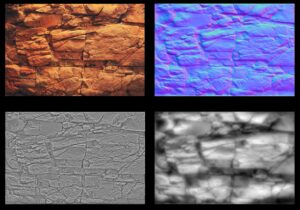Visual Axis is a “visual aid” tool for showing X, Y axis for “cursor transform”.
When using the cursor transform for iregular angle, sometimes we are not sure about the X, Y direction, this tool is designed for this purpose !
You can select a face, then run the tool to setup the cursor transform (it is same as using Shift + S in blender) and register the color Axis. The color Axis will keep showing on screen until you clear it (run the tool again without selected face).
The 3D cursor is placed and oriented on the select face, with correct normal direction. It is useful for adding mesh on the 3D cursor (set option to 3D cursor when adding), using built-in rotation, or spin tool.
Usage
In Edit mode, select 1 face, then right click in 3D viewport,
you will see the blender’s pop up menu (context menu),
choose “Visual Axis” at the bottom of menu.
The X, Y axis will be added to the 3d viewport.
To remove the X, Y axis,
Clear your selection (clicking on the empty space of 3D viewport), then run the tool again.
It will remove the registered Axis.
Update
1.1.0
- Fixed a bug for rotated object in object-mode
1.0.0
- Initial release
This is a free tool ! Hope that you enjoy it : )