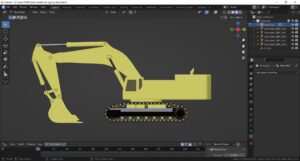In this Blog we will learn what are the some best computer / laptop for Students and professional for Maya , Houdini,3DS Max , Cinema 4D , Z-brush and Blender
Before We jump into best laptop let’s try understand what are the different components of the laptop what role they play in your work.
1. RAM : It is one of the most the important thing you need to consider . In todays world minimum ram of your laptop need to be 8gb (16gb i recommend) [college students] for professional i recommend (32 gb if modeling , animation , vfx and rendering ,64gb and above if you use Z-brush for sculpting as you know they drink ram). So what does ram do ? . when you model or object in you 3D software it all store in your ram while designing while making small project ram is not issue but when you start making bigger project it consumes a lot of ram if your pc does not have enough ram for the project you will see your software will start crashing. Situation will become more dire when you start doing simulation or open multiple software
- Common mistake : make sure you buy latest generation ram with high frequency (better data transfer means high speed in work) .If you can’t afford a high ram laptop just buy a low variant ram laptop and increase the ram later onwards (this is cheaper method that i have done no issue faced so far)
2. Processor : Processor is the brain of your laptop i recommend try to buy ryzen 7000 (don’t buy lower series of ryzen you might regret) series laptop as they are strong and give better performance than intel with great margin. If you have money constrained go for intel processors .For more details read official recommendation by software below.Better processor means less time consumption for your animation rendering ,vfx project or more time spend with your family
Common mistake : before buying any laptop check the processor comparison. Also make sure your laptop have good ventilation else you will face heating issue(reduce laptop life)
3.Graphic Card : I recommend buy nvidia 3000 and 4000 series graphic card . Just for your knowledge nvidia 3000 and 4000 series lower variant graphic are much better and cheaper than nvidia 2000 series top variant graphic card . These graphics cards come into play when you do rendering or simulation . Graphic Card play very important role in rendering better the graphic card lesser the time it will take to render your animation and vfx work
Common Mistake: Just you know for college work nvidia 1000 series grpahic cards processor is also good they can do all you college work easily.nvidia 3000 and 4000 series graphic card are cheaper (compare to 2000 series graphic card) but difficult to get . Highly recommend to buy them . Don’t buy 2000 series as they are expensive and less powerfull than 3000 series graphics card
4. SSD/NvMe : Make sure your laptop has ssd of minimum 250gb(college student)[small animation project] / 1tb (profession as primary storage) .So why ssd why not hardisk ?. SSD is way more faster than hardisk for comparison look at the graph. you will see the difference when you try to install or doing simulation in laptop
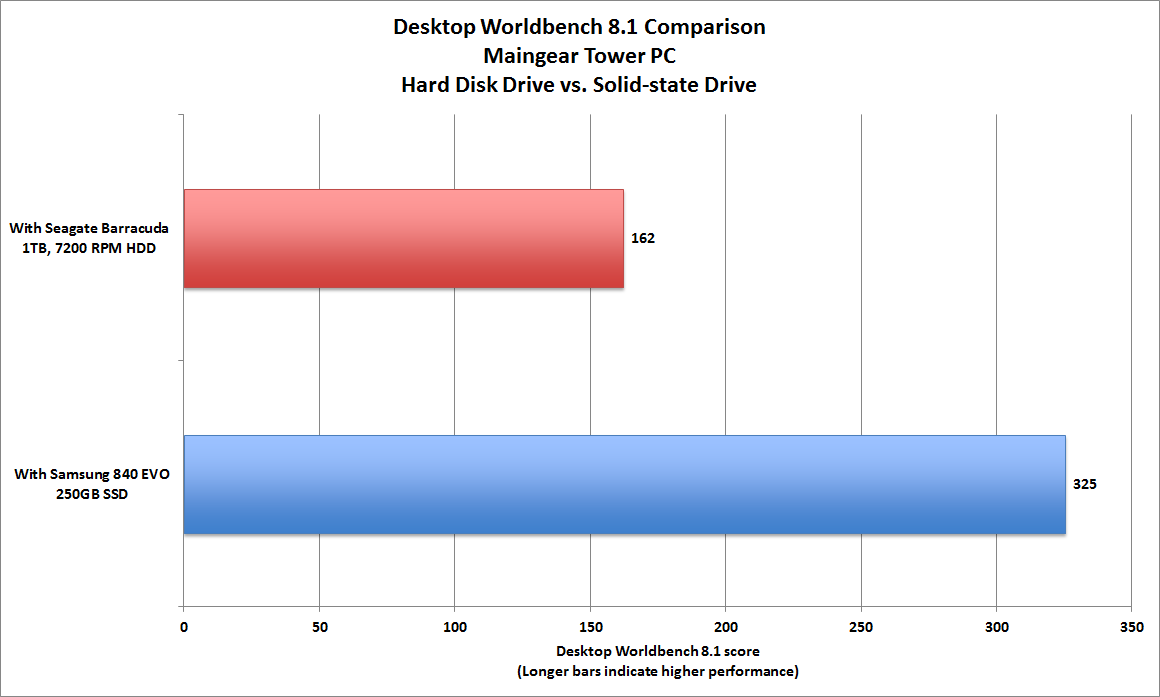
5. Screen Resolution : Screen Resolution must be 1920 X 1080 don’t buy a laptop lower than this resolution (for Student if you are professional i recommend buy 4K Screeen resolution). Having this kind of resolution give better clarity what is going on and give better picture quality
Types of Laptop YOU SHOULD NEVER BUY :
- Thin laptop (thin laptop has low air cooling capacity and you will face heating and dust issue later onwards)
- Old generation laptop suppose you are getting i7 5th gen processor so no its not worth it always try to buy latest as they are designed to consume less energy and give better battery performance
- Low resolution laptop (poor quality of detailing whille work)
- Low ram laptop (just in if you can’t afford a high ram laptop buy a low ram laptop but with good processor and graphic card variant and increase its ram afterwards it is a cheap method without damaging your warranty)
Official Recommendation to run Maya 2023
| Hardware | |
|---|---|
| CPU | 64-bit Intel® or AMD® multi-core processor with SSE4.2 instruction set Apple Mac models with M series chip are supported under Rosetta 2 mode |
| Graphics Hardware | Refer to the following pages for a detailed list of recommended systems and graphics cards: Maya Certified Hardware |
| RAM | 8 GB of RAM (16 GB or more recommended) |
| Disk Space | 7 GB of free disk space for install |
| Pointing Device | Three-button mouse |
Official Recommendation to run Cinema 4d S26
Operating System
- Windows:
Windows 10 Version 1809 or higher – or Windows 11
Intel 64-bit CPU or AMD 64-bit CPU with AVX support
8 GB RAM, recommended 16 GB - macOS:
macOS 10.15.7 or higher
Intel-based Apple Macintosh with AVX support or Apple M1-powered Mac
4 GB RAM, recommended 8 GB - Linux Command-Line Rendering:
CentOS 7, 64-bit
Ubuntu 18.04 LTS, 64-bit
Recommended minimum resolution 1920×1080
Graphics Cards
- Windows:
Minimum: NVIDIA Maxwell GPU, AMD Polaris (AMD GCN 4), Intel Kaby Lake or newer supporting DirectX 12 with feature level 11.0
Minimum GPU Driver: NVIDIA 461.40, AMD 21.3.2, Intel 27.20.100.9168 - macOS:
Metal: macOS GPUFamily1 v3 or higher (see about this Mac → System report → Graphics/Displays)
GPU: only official supported hardware by Apple (feature set macOS GPUFamily1 v3+)
e-GPU: only official supported hardware (please refer to https://support.apple.com/en-us/HT208544)
Official recommendation to Run Z-Brush
WINDOWS
Highly recommended specifications:
- OS: 64-bit editions of Windows 10 or 11.
- CPU: Intel i5/Xeon technology and newer or AMD Ryzen/Threadripper and newer.
- RAM: 8 GB required for working with multi-million poly models. (16+ GB preferred.)
- HDD: 100 GB of free hard drive space for ZBrush and its scratch disk. (SSD drive highly recommended.)
- Pen Tablet: Wacom or Wacom compatible. (WinTab API.)
- Monitor: 1920×1080 monitor resolution or higher with 32-bit color.
- Video card: Must support OpenGL 3.3 or higher and Vulkan 1.1 or higher.
Minimum specifications:
- OS: 64-bit editions of Windows 10 or 11. (32-bit operating systems are no longer supported.)
- CPU: Core2duo or AMD equivalent with SSE2 technology or better.
- RAM: 4 GB (6+ GB strongly recommended)
- HDD: 8 GB of free hard drive space for ZBrush and its scratch disk.
- Pen Tablet: Mouse or Wacom compatible (WinTab API) pen tablet.
- Monitor: 1280×1024 monitor resolution with 32-bit color.
- Video card: Must support OpenGL 3.3 or higher and Vulkan 1.1 or higher.
MAC
Highly recommended specifications:
- OS: mac OSX: 10.14 or above.
- CPU: Intel i5/7/Xeon technology.
- RAM: 8 GB required for working with multi-million polys. (16+ GB preferred.)
- HDD: 100GB of free hard drive space ZBrush and its scratch disk. (SSD drive highly recommended.)
- Pen Tablet: Wacom or Wacom compatible. (Carbon API.)
- Monitor: 1920×1080 monitor resolution or higher with millions of colors.
- Video card: Must support OpenGL 3.3 or higher.
Minimum specifications:
- OS: mac OSX: 10.14 or above.
- CPU: Core2duo with SSE2 technology or better.
- RAM: 4 GB (6+ GB strongly recommended)
- HDD: 8 GB of free hard drive space for ZBrush and its scratch disk.
- Pen Tablet: Mouse or Wacom compatible (Carbon API) pen tablet.
- Monitor: 1280×1024 monitor resolution with millions of colors.
- Video card: Must support OpenGL 3.3 or higher.
Official recommendation to run Houdini 19.5
Operating System – 64-bit only
Windows:
- Windows 11 (64bit)
- Windows 10 (64 bit)
- Windows 8.1 (64 bit)
- Windows 8 (64 bit)
- Windows 7 is NOT supported.
- Windows Server (any version) is NOT supported.
macOS:
- Requires 64-bit Intel-based or Apple Silicon Mac with macOS 10.15 and higher
- Note: on an M1 mac it is NOT supported yet but a technical preview is now available
Linux:
- Ubuntu 18.04+ LTS (64-bit)
- Debian 10.0+ (64-bit)
- RHEL 7+ (64-bit)
- Fedora 28+ (64-bit)
- Open SUSE 15+ (64-bit)
- CentOS 7+ (64-bit)
- Mint 19.3+ (64-bit)
- Pop! 20.04 LTS
Houdini 19.5 and all older versions of Houdini will not run on glibc 2.34 distro’s like Ubuntu 21.10+ or Fedora 35+
libxkbcommon-x11, libxcb-icccm4, and libxcb-render-util packages required for Linux users
If you continue to encounter Qt errors on startup, then check that you have installed the Qt required packages found here:
Qt for X11 Requirements
gcc 9.3.1 is required for HDK plugin development.
>> VFX Reference Platform Houdini 19.5 targets the CY2022 specification of the VFX Reference Platform.
Note: 32-bit operating systems are not supported
Licensing and other parts of Houdini also have these requirements.
Important: Pre-release versions of operating systems are not supported. This includes Insider Preview, alpha, betas, etc.
All platforms require administrator privileges to install.
Memory
- 4 GB required
- 12 GB or higher recommended and 64GB strongly recommended for fluid simulations
Processor
- Intel or AMD x64 CPU with SSE 4.2 required. Houdini 19.5 will not run on a system with an instruction set lower than SSE 4.2.
Disk Space
- 4.5 GB required for installation
Input Devices
- 3 Button mouse required
- Scroll wheel used where present
- Wacom tablet recommended for Houdini’s brush-based tools
Graphics Cards
A GL4.0 compliant graphics card is required. GL3.3 cards will have missing features and lower GL versions will not run Houdini 19.5 at all.
4GB VRAM or more is required. Less than this can result in display errors such as blank windows. High DPI displays (4K, 5K) or multiple monitors require a minimum of 4GB.
Graphics card must support OpenCL version 1.2.
The OptiX Denoiser requires a Kepler or later NVIDIA GPU (K, P, M, V prefixes).
Karma XPU currently only supports CPU and NVidia Optix devices, with Optix being the most optimized code path in XPU. Future versions are expected to support CPU optimizations and more GPU hardware.
It is VERY important that you install the latest driver for your graphics card using the proprietary drivers direct from the card manufacturer, not the open source versions. Failing to do so may result in display issues and/or slow performance:
Windows
– NVIDIA Quadro & GeForce GPUs: 511.09 Studio Driver or higher
– AMD: 21.Q4 or higher
– Intel 30.0.100.9955 or higher.
Linux
– NVIDIA Quadro & GeForce GPUs: 511.09 Studio Driver or higher
– AMD: 21.Q4 or higher
– Intel 30.0.100.9955 or higher.
NOTE: Intel cards are NOT supported on OSX.
We don’t recommend any specific computer manufacturer. As long as your machine has the recommended RAM, CPU, graphics card, and VRAM, it should be acceptable for use.
Monitor
- Minimum resolution: 1920 x 1080 or higher is recommended.
- 4GB VRAM or higher required for dual displays or single displays greater than 1920×1200.
- Color depth of 32-bit (“true color”) required.
- We recommend you either select sRGB as your color profile or calibrate your monitor to gamma 2.2.
GPU Acceleration
- On certain graphics cards, Houdini can use the GPU to dramatically increase the performance and speed of your Vellum and Pyro FX simulations.
- In order to take advantage of this capability, you’ll need a GPU capable of supporting OpenCL. Refer to the Supported Graphics Cards page.
- The amount of VRAM your GPU has access to will limit the size of simulation that you can run on it. 4GB + is ideal for larger simulations.
- GPU acceleration currently does NOT make use of multiple OpenCL devices (i.e. two or more graphics cards) but this may change at a future date. An exception to this is Karma XPU, which is currently in Beta.
3rd Party Licences
http://www.sidefx.com/docs/houdini/licenses/index
Official recommendation to run Blender
Minimum
- 64-bit quad core CPU with SSE2 support
- 8 GB RAM
- Full HD display
- Mouse, trackpad or pen+tablet
- Graphics card with 2 GB RAM, OpenGL 4.3
- Less than 10 year old
Recommended
- 64-bit eight core CPU
- 32 GB RAM
- 2560×1440 display
- Three button mouse or pen+tablet
- Graphics card with 8 GB RAM
Laptop For College Student Recommendation




 Note whatever laptop you buy make sure they have service center near you home/work place god forbids but if some issue arise and there is no one there to fix it
Note whatever laptop you buy make sure they have service center near you home/work place god forbids but if some issue arise and there is no one there to fix it
Computer for Professional Blender user :
Recommend Confiugration Computer System for Maya
Recommend computer System for Cineam 4d