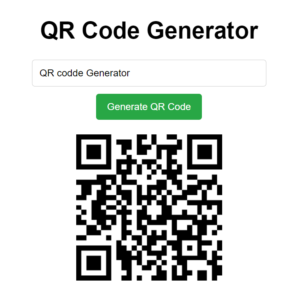Table of Contents
- Introduction
- What is a JavaScript Array?
- Creating Arrays in JavaScript
- Array Literal Syntax
- Using the
new Array()Constructor
- Common JavaScript Array Methods
push()pop()shift()unshift()forEach()map()filter()reduce()
- Multidimensional Arrays
- Best Practices for Working with Arrays in JavaScript
Introduction
JavaScript arrays are a fundamental part of modern web development. Whether you’re a beginner or a seasoned developer, understanding how arrays work and how to manipulate them is crucial for writing efficient code. In this blog, we’ll dive into JavaScript arrays, covering everything from their basics to more advanced methods, with plenty of examples.
What is a JavaScript Array?
An array in JavaScript is a special data structure that allows you to store multiple values in a single variable. These values can be of any type: numbers, strings, objects, or even other arrays (known as multidimensional arrays).
let fruits = ['apple', 'banana', 'orange'];
console.log(fruits); // Output: ['apple', 'banana', 'orange']
Creating Arrays in JavaScript
You can create an array using the array literal syntax [] or by using the new Array() constructor.
Example:
let numbers = [1, 2, 3, 4];
let moreNumbers = new Array(5, 6, 7, 8);
console.log(numbers); // Output: [1, 2, 3, 4]
console.log(moreNumbers); // Output: [5, 6, 7, 8]
Common JavaScript Array Methods
JavaScript arrays come with several built-in methods that make it easy to work with data. Here are a few essential methods you should know:
1. push()
Adds one or more elements to the end of an array.
Example:
let animals = ['dog', 'cat'];
animals.push('rabbit');
console.log(animals); // Output: ['dog', 'cat', 'rabbit']2. pop()
Removes the last element from an array.
Example:
let animals = ['dog', 'cat', 'rabbit'];
animals.pop();
console.log(animals); // Output: ['dog', 'cat']
3. shift()
Removes the first element from an array.
Example:
let fruits = ['apple', 'banana', 'orange'];
fruits.shift();
console.log(fruits); // Output: ['banana', 'orange']
4. unshift()
Adds one or more elements to the beginning of an array.
Example:
let fruits = ['banana', 'orange'];
fruits.unshift('apple');
console.log(fruits); // Output: ['apple', 'banana', 'orange']
5. forEach()
Executes a function once for each array element.
Example:
let numbers = [1, 2, 3, 4];
numbers.forEach(num => console.log(num * 2));
// Output: 2, 4, 6, 8
6. map()
Creates a new array by applying a function to each element.
Example:
let numbers = [1, 2, 3, 4];
let squaredNumbers = numbers.map(num => num * num);
console.log(squaredNumbers); // Output: [1, 4, 9, 16]
7. filter()
Creates a new array with elements that pass a test defined in a function.
Example:
let numbers = [1, 2, 3, 4, 5];
let evenNumbers = numbers.filter(num => num % 2 === 0);
console.log(evenNumbers); // Output: [2, 4]
8. reduce()
Applies a function against an accumulator and each element in the array to reduce it to a single value.
Example
let numbers = [1, 2, 3, 4];
let sum = numbers.reduce((acc, num) => acc + num, 0);
console.log(sum); // Output: 10
Multidimensional Arrays
A multidimensional array is an array that contains other arrays. These are useful for representing more complex data structures like matrices.
Example:
let matrix = [
[1, 2],
[3, 4]
];
console.log(matrix[0][1]); // Output: 2
Best Practices for Working with Arrays in JavaScript
- Avoid using
forloops where possible: Methods likemap(),forEach(), andfilter()are more readable and concise. - Use
constwhen possible: If an array doesn’t need to be reassigned, declare it usingconstto avoid accidental reassignment. - Use array methods over manual manipulation: JavaScript’s built-in methods are optimized for performance.