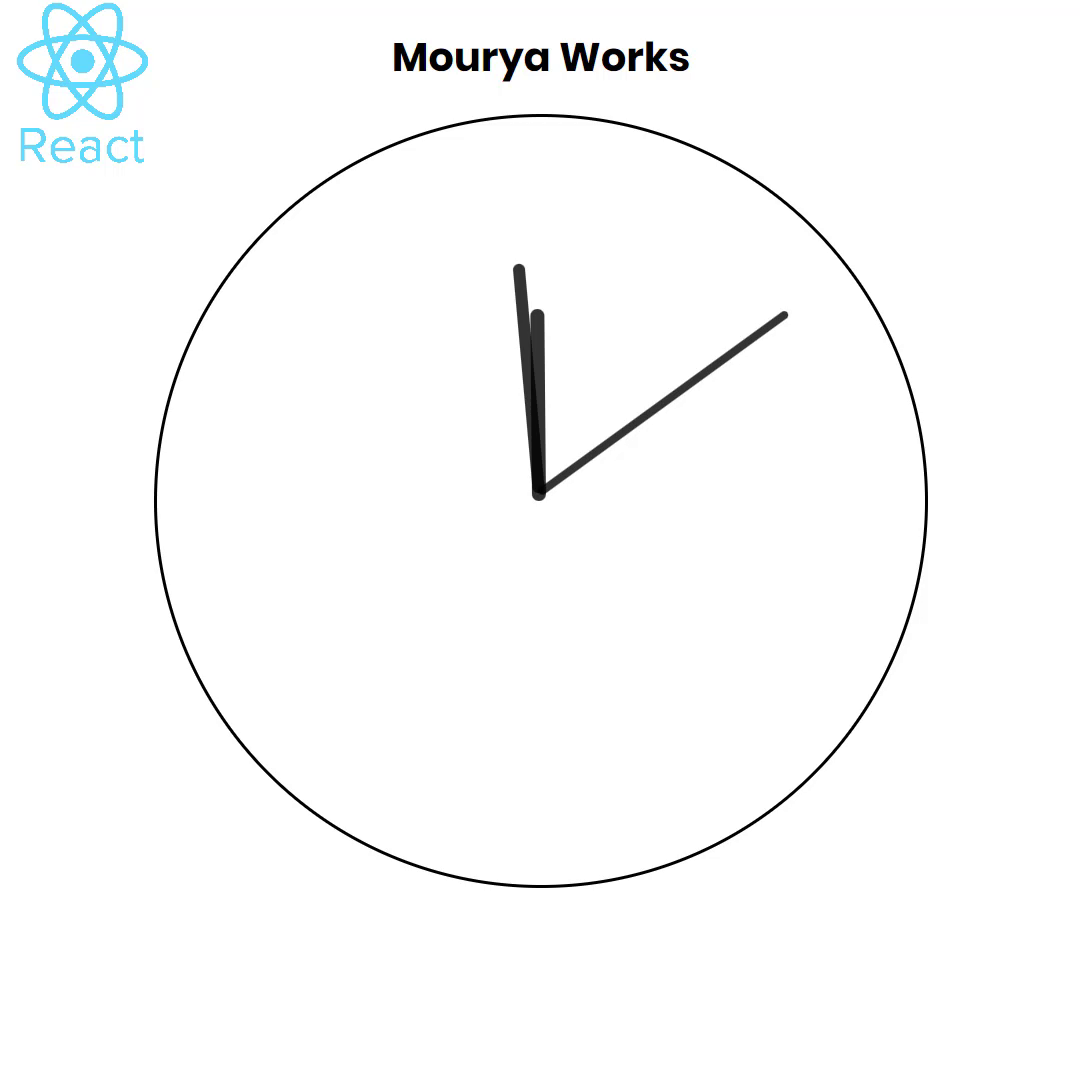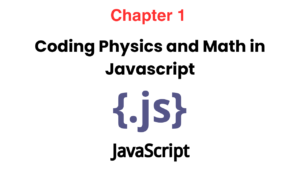In this blog we will make analog clock in Reactjs from Scratch without using external Libraray

import React, { useState, useEffect } from "react";
import "./styles.css"; // Import CSS file for styles
const App = () => {
const [hour, setHour] = useState(new Date().getHours() % 12);
const [minute, setMinute] = useState(new Date().getMinutes());
const [second, setSecond] = useState(new Date().getSeconds());
useEffect(() => {
// Update clock hands every second
const timer = setInterval(() => {
setHour(new Date().getHours() % 12);
setMinute(new Date().getMinutes());
setSecond(new Date().getSeconds());
}, 1000);
return () => {
// Clean up timer when component is unmounted
clearInterval(timer);
};
}, []);
// Calculate rotation angles for clock hands
const hourRotation = ((hour + minute / 60) * 360) / 12;
const minuteRotation = ((minute + second / 60) * 360) / 60;
const secondRotation = (second / 60) * 360;
return (
<>
<h1 className="title">Mourya Works</h1>
<div className="clockContainer">
{/* {hour}:{minute}:{second} */}
<div
className="hour"
style={{ transform: `rotate(${hourRotation}deg)` }}
></div>
<div
className="minute"
style={{ transform: `rotate(${minuteRotation}deg)` }}
></div>
<div
className="second"
style={{ transform: `rotate(${secondRotation}deg)` }}
></div>
</div>
</>
);
};
export default App;
@import url("https://fonts.googleapis.com/css2?family=Rubik:wght@400;500;700&display=swap");
h1 {
font-family: "Poppins", sans-serif;
text-align: center; /* Center aligns the text horizontally */
display: flex; /* Enables flexbox layout for centering vertically */
justify-content: center; /* Center aligns the text vertically */
}
.clockContainer {
position: relative;
margin: auto;
height: 40vw;
/*to make the height and width responsive*/
width: 40vw;
border-radius: 50%; /* set border-radius to 50% for a circle */
border: 3px solid black; /* set border style, width, and color */
/*setting our background image*/
}
.hour,
.minute,
.second {
position: absolute;
background: black;
border-radius: 10px;
transform-origin: bottom;
}
.hour {
width: 1.8%;
height: 25%;
top: 25%;
left: 48.85%;
opacity: 0.8;
}
.minute {
width: 1.6%;
height: 30%;
top: 19%;
left: 48.9%;
opacity: 0.8;
}
.second {
width: 1%;
height: 40%;
top: 9%;
left: 49.25%;
opacity: 0.8;
}